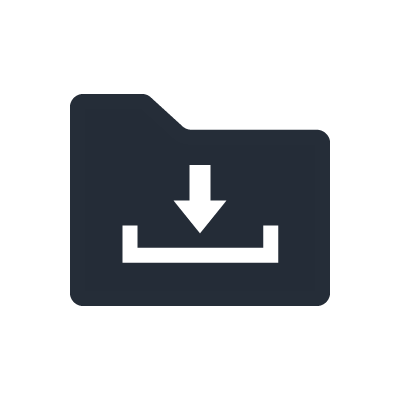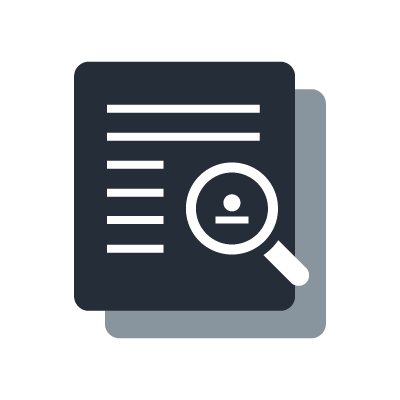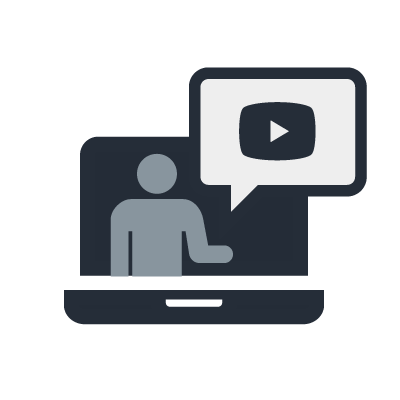M7CL StageMix
StageMix cho phép điều khiển các chức năng M7CL từ xa
StageMix cho phép điều khiển các chức năng M7CL từ xa nhờ giao diện đồ họa vẽ bằng trực giác đơn giản có thể ở bất kỳ đâu trong miền phủ sóng không dây. Phần mềm đã được thiết kế đặc biệt cho phép các kỹ sư điều chỉnh các bản mix nghe thử từ vị trí của người chơi trên sân khấu, trực tiếp điều khiển các thông số mix thông qua iPad chứ không phải phụ thuộc vào lời hướng dẫn của một kỹ sư khác. Kết quả là có được các bản mix tốt hơn trong thời gian ngắn hơn: một cải tiến to lớn trong giai đoạn cài đặt đầy áp lực để chuẩn bị cho buổi diễn. StageMix không có chức năng điều khiển từ xa tất cả các thông số M7CL mà tập trung vào các yêu cầu để điều chỉnh các bản mix nghe thử trên sân khấu.
Price : Free
iOS : 6.0 or later
Language : English
* Please read privacy policy carefully before downloading and installing the StageMix.
* Apple, iPhone, iPod touch and iPad are trademarks of Apple Inc. registered in the U.S. and other countries. App Store is a service mark of Apple. Inc.
Important notice for using StageMix for M7CL with iPad Air 2
There are cases where the synchronization between M7CL and StageMix may not be established when iPad Air 2 is used. In that case, follow the instructions below.
1. In the M7CL's function access area, press the SETUP button to access the SETUP screen.
2. In the lower line of the SETUP screen, press the NETWORK button to access the NETWORK popup window.
3. In the LINK MODE select area, press the 10BASE-T button and press the OK button to select 10BASE-T mode.
4. Turn off the M7CL's power and then on again.
Sản phẩm liên quan
Phần mềm liên quan
Related Web Pages
Live Sound
Features you can depend on for unsurpassed control and reliability, plus sound that delivers every show with maximum sonic impact.