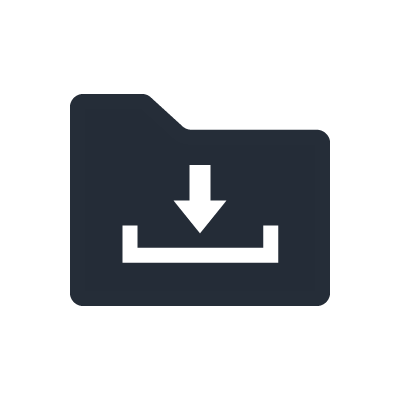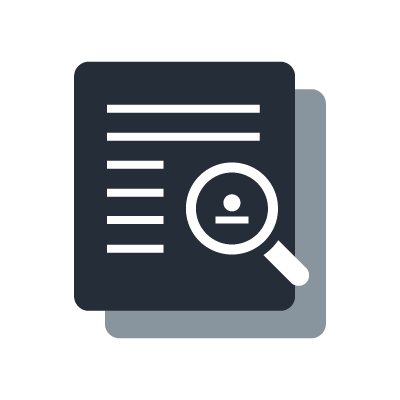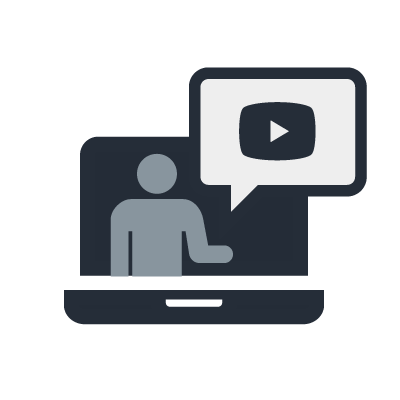Thiết lập Cisco SG300
Cấu hình nhiều switch (Sao chép cài đặt)
Sau khi bạn đã hoàn tất cấu hình cho một switch, bạn có thể sao chép các cài đặt đó sang các switch khác. Để tối ưu hóa quá trình thiết lập và duy trì các switch dự phòng, chúng tôi khuyến nghị bạn sử dụng các switch cùng hãng sản xuất và tốt nhất là cùng một model.
Đầu tiên, trong trang cài đặt dưới đây, bạn có thể sao lưu cấu hình của một switch đã thiết lập xong bằng cách lưu nó thành một tệp văn bản trên máy tính của bạn.
Tiếp theo, đăng nhập vào switch mà bạn muốn sao chép cài đặt, trong trang cài đặt dưới đây, chọn tệp cấu hình đã lưu trước đó và tải nó vào switch.
Cuối cùng, chúng tôi khuyến nghị bạn thay đổi địa chỉ IP của switch. Bằng cách gán các địa chỉ IP khác nhau, chẳng hạn như 192.168.0.254 và 192.168.0.253, cho từng switch (trong khi vẫn giữ nguyên địa chỉ mạng), bạn có thể cho phép một máy tính kết nối với VLAN 1 giám sát và cấu hình từng switch một cách độc lập. Để biết thêm thông tin về cách thay đổi địa chỉ IP của switch, hãy tham khảo phần “Chuẩn bị cấu hình switch mạng”.
Việc sao chép cài đặt switch đã hoàn tất. Đừng quên lưu lại các cài đặt sau khi tải xuống hoặc thay đổi chúng.