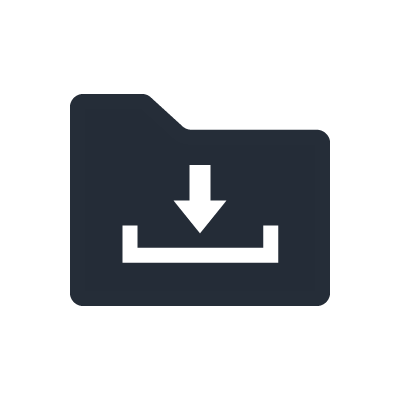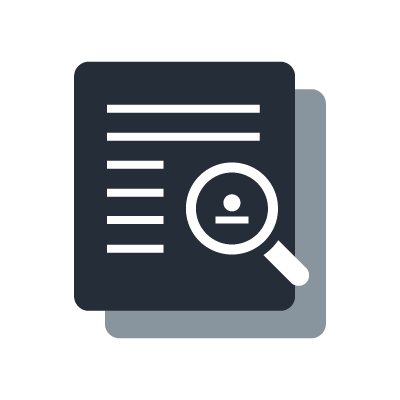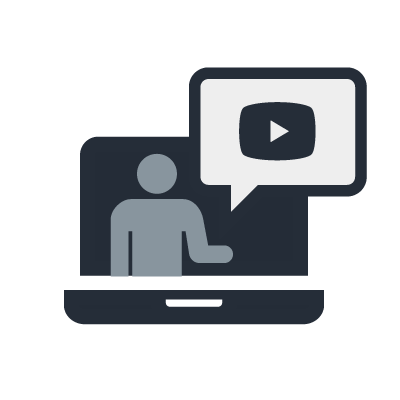DCP không dây (Wireless DCP)
Wireless DCP cho phép điều khiển từ xa Bộ xử lý ma trận Yamaha MTX và Bộ xử lý tín hiệu Yamaha MRX7-D.
Wireless DCP là ứng dụng dành cho các thiết bị Android và Apple iOS cho phép điều khiển từ xa Bộ xử lý matrix dòng MTX và Bộ xử lý tín hiệu MRX7-D. Ứng dụng có các mẫu đồ họa đơn giản, trực quan, cho phép người dùng, chẳng hạn như nhân viên tại chỗ điều chỉnh các tính năng sau của bộ xử lý MTX/MRX -
- Âm lượng
- Bật/Tắt
- Chọn Thiết lập sẵn
- Phát nhạc hoặc thông báo từ thẻ nhớ SD
* Xin lưu ý ứng dụng này được thiết kế để sử dụng với phần cứng Yamaha MTX/MRX và phần mềm MTX-MRX Editor. Chế độ demo cho phép bạn xem giao diện của ứng dụng thế nào và hoạt động ra sao trong nhiều dự án được lấy làm minh họa.
Price : Free
Thiết bị tương thích: Thiết bị Apple iOS (Hệ điều hành: iOS 5.1.1 – iOS 17.7.2, Thiết bị: iPad / iPad mini / iPad Air / iPod touch)
Thiết bị tương thích: Thiết bị Android (OS: Android 11, 12, 13, Pixel 6a (Android OS13), Galaxy A225G (Android OS12), Pixel 4 XL (Android OS11))
Bộ xử lý tương thích: Bộ xử lý ma trận Yamaha dòng MTX / Bộ xử lý tín hiệu MRX7-D
Khác: Điểm truy cập Wi-Fi (ưu tiên hỗ trợ 802.11n, băng tần 5 GHz) / Cáp Cat 5e (để kết nối bộ xử lý MTX và điểm truy cập Wi-Fi)
* Apple, iPhone, iPod touch và iPad là các nhãn hiệu thương mại của Apple Inc. đã được đăng ký tại Hoa Kỳ và các quốc gia khác. App Store là nhãn hiệu dịch vụ của Apple. Inc.
** Android là thương hiệu đã đăng ký của Google Inc.
Important Notice

Some of Android devices support a cellular connection. If your device can run the Android OS 6 or later version with this feature, the cellular connection works in preference to other network connections of your device.
Therefore, if you use the Wireless DCP Application with a Wi-Fi router has no connection to the Internet, the MTX/MRX device which is located on the local network cannot be detected automatically based on the priority of this connection. In this case, your device will be able to connect to the MTX/MRX device by performing one of the following operations.
1. If your device cannot connect to the Internet, a dialog like the left figure will appear. Please tap the "YES" button to establish a connection. The local network will be connected.
2. You can specify the proper IP address of the MTX/MRX device by using the Manual IP function* that the Wireless DCP Application supports.
*: Refer to the page 18 in Wireless DCP Owner’s Manual.